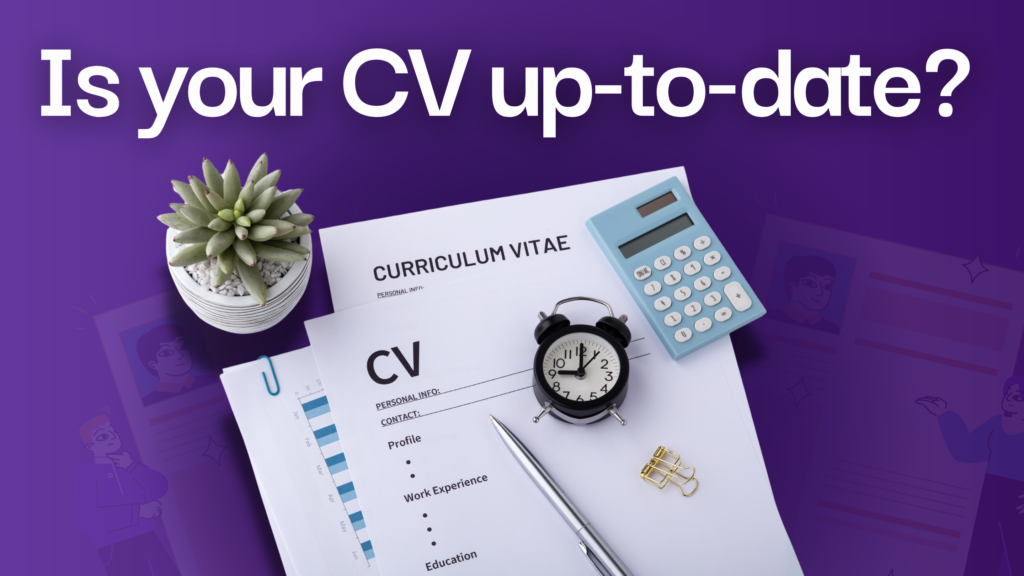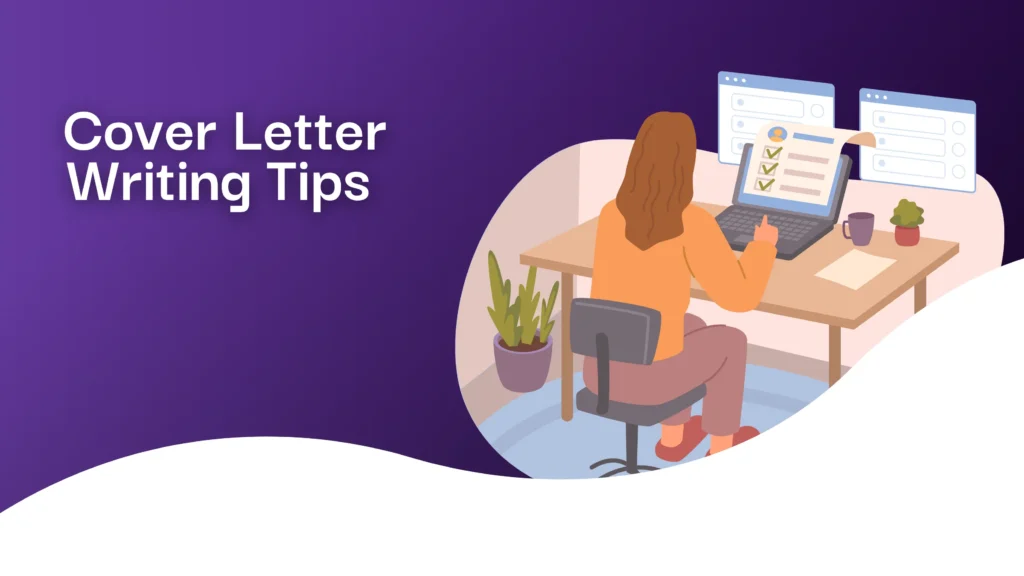The year 2026 introduces new trends and tools, so if your resume hasn’t changed in the last five years, it’s time for an update.
This guide will help you learn how to fix and update your resume. It uses modern best practices and innovative strategies that work in today’s job market.
Why It Matters More Than Ever in 2026
Recruiters spend seconds on each resume, and AI is often the first gatekeeper. That means your resume needs to be clean, clear, and compliant with applicant tracking systems (ATS). Beyond that, your resume should tell your career story in a way that’s honest, compelling, and tailored to where you want to go next.
Signs Your Resume Needs Fixing
Before diving into the process, let’s clarify what it entails. If any of these apply to your resume, it’s time to make changes:
- It includes outdated job titles or responsibilities.
- It’s been over a year since you updated your skills or achievements.
- The design looks cluttered or obsolete.
- You use vague or passive language.
- The format does not optimize for ATS with keyword-rich and readable content.
Step-by-Step Guide to Updating Your Resume
1. Start with a Clean Slate (or Not)
You don’t have to start from scratch but need a critical eye. Import your existing resume into a resume builder or word processor and view it in a distraction-free mode. Ask yourself: does this reflect who I am today?
2. Align With Your Career Goals
Before editing, clarify what kind of roles you’re targeting. That will shape how you position your experiences and skills. Tailoring is everything in 2026—a one-size-fits-all resume no longer cuts it.
3. Remove the Fluff
Get rid of outdated roles (generally anything over 10-15 years old unless highly relevant), unnecessary adjectives, and filler statements. Recruiters care more about outcomes than duties. Instead of listing tasks, emphasize impact and results.
4. Write a Powerful, Role-Aligned Summary
Your resume summary isn’t a generic elevator pitch—it’s a headline tailored to your desired job. Use 3-4 lines to show your unique value, using keywords that mirror the job descriptions you’re applying to.
5. Add Quantifiable Achievements
Numbers speak louder than words. Instead of saying “Managed a team,” say “Led a team of 8 to deliver a $500K project on time and under budget.” Recruiters and AI bots alike are drawn to measurable impact.
6. Integrate Modern Skills
2026 resumes need to include skills aligned with today’s work environment:
- AI collaboration tools (like ChatGPT, Jasper)
- Project management (Asana, Trello, Notion)
- Data analytics (Tableau, Power BI)
- Remote work tools (Zoom, Slack, Loom)
Highlight skills that show you’re future-ready.
7. Use a Mobile-Friendly Design
Most recruiters review resumes on screens, including mobile devices. Use clean, minimalist templates with clear section headings and consistent formatting. Avoid overdesigning—stick to ATS-friendly formats.
8. Include Keywords Naturally
Scan job postings for keywords and integrate them naturally into your resume. Avoid keyword stuffing; embed them where they make sense: in your summary, work experience, and skills sections.
9. Update Education and Certifications
If you’ve taken any new certifications or courses—especially in tech, project management, or leadership—add them to your resume. Platforms like Coursera, LinkedIn Learning, and edX offer credible programs that signal your commitment to growth.
10. Add a Portfolio or Online Presence
Link to your updated LinkedIn profile or personal website if relevant. For creatives and tech professionals, portfolios are non-negotiable. Ensure that links are both clickable and legible.
Extra Tips for 2026
- Avoid Overused Buzzwords: Words like “go-getter,” “team player,” or “hardworking” mean little without context. Use real achievements to demonstrate those qualities instead.
- Ditch the Objective Statement: Replace it with a professional summary that adds value.
- Save in PDF Format: Unless stated otherwise, send your resume as a PDF to maintain formatting across devices.
- Run It Through an ATS Checker: Several tools can analyze how ATS-friendly your resume is. Use them before applying.
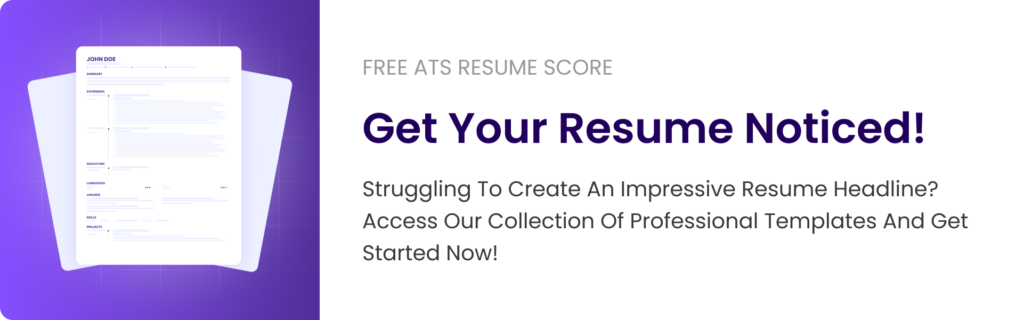
Key Takeaway
Updating your resume isn’t just about changing a few dates and job titles—it’s about reframing your experience to meet today’s hiring standards. Take this opportunity to reintroduce yourself to the job market with clarity and confidence. Whether you use a resume builder or write it manually, your goal is simple: get noticed, get interviews, and get hired.