In today’s competitive job market, having an ATS-friendly resume can make all the difference between getting shortlisted or overlooked. With recruiters relying on Applicant Tracking Systems to filter resumes, using an ATS resume builder has become essential for job seekers who want their applications to stand out. Kickresume is one such platform that combines professional design with AI-powered writing tools to help users create impressive resumes quickly. But how well does it perform against other leading tools in 2026?
In this Kickresume review, we’ll take a detailed look at Kickresume’s features, pricing, pros and cons, user feedback, and how it compares to alternatives like avua, Ehancv, Rezi and Resume.io, so you can decide if it’s the right fit for your career goals.
Kickresume Reviews
Overall, users of Kickresume report positive experiences, especially praising its modern templates and guided writing help. The platform currently holds a strong 4.6-star average rating on Trustpilot, reflecting high satisfaction among its users.

The user shared that Kickresume is clean, intuitive, and easy to use, praising its professional templates, flexible customization, and helpful examples that make building a polished resume quick and effortless.
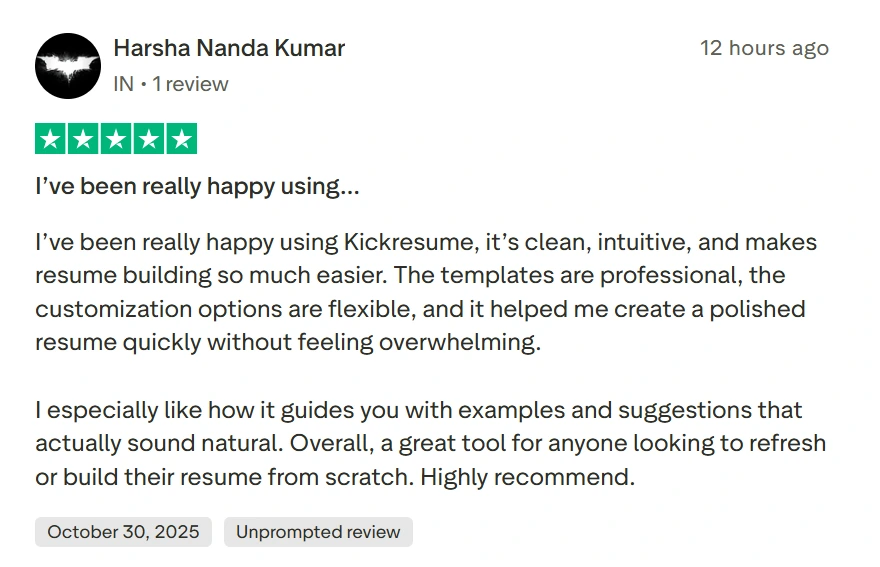
The user mentioned that Kickresume makes it super easy to create an ATS-friendly resume and cover letter, expressing how much they love using the tool.
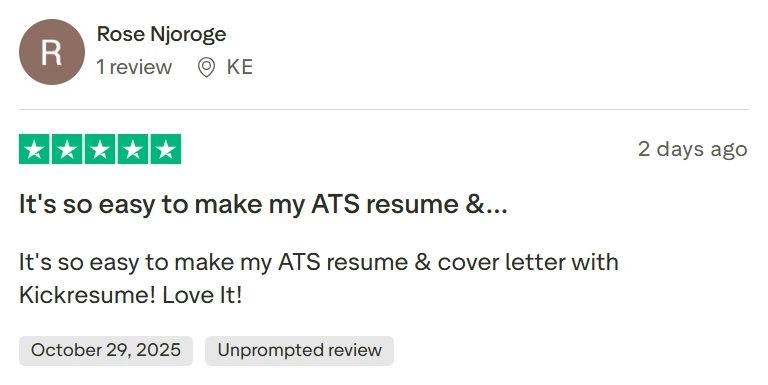
The user shared that their experience has been positive, noting how the platform effectively improves their existing CV and offers a helpful ATS rating feature.
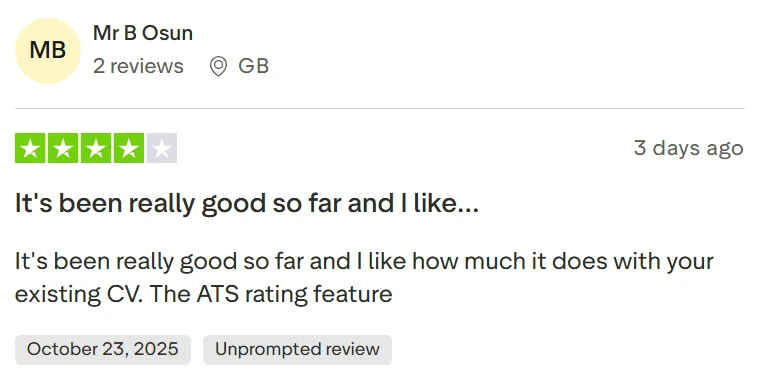
The user expressed that the predesigned templates made formatting their resume effortless, helping them save a lot of time in the process.
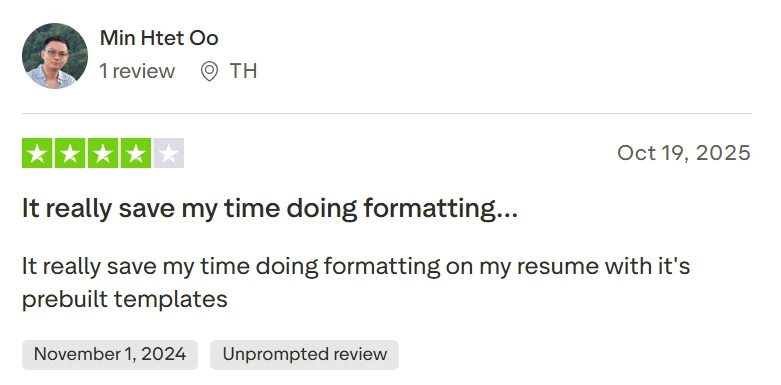
Key Features of Kickresume
1. Professionally Designed Templates
Kickresume offers a wide range of professionally designed, ATS-friendly resume templates created by expert graphic designers. Each template combines style with functionality, ensuring your resume not only looks polished but also passes through applicant tracking systems smoothly. With modern, minimalist, and creative layouts available, job seekers can easily choose a design that reflects their industry and personal brand while maintaining recruiter visibility.
2. AI Resume & Cover Letter Writer
Kickresume’s AI-powered writing assistant helps users craft professional resumes and cover letters effortlessly. It generates tailored bullet points and achievement statements, making it easier to highlight skills and accomplishments effectively. The tool also maintains a consistent tone and structure across all sections, ensuring your documents sound confident, relevant, and job-specific, ideal for anyone looking to save time while improving their resume quality.
3. Pre-Written Content Examples
Kickresume provides thousands of pre-written resume examples from real professionals who successfully landed jobs across diverse industries. These examples guide users on how to present their experience, skills, and achievements in a compelling way. By studying proven content formats, candidates can easily adapt and personalize their resumes, helping them overcome writer’s block and understand what recruiters truly value in top-performing applications.
4. Easy Editing & Customization
Kickresume’s intuitive resume editor allows users to edit, rearrange, and personalize every section of their resume with ease. The drag-and-drop interface makes customization simple, even for those without design experience. With real-time previews and layout flexibility, job seekers can fine-tune their resume’s look and feel, ensuring that it aligns perfectly with each job application and represents their professional identity accurately.
5. Personal Website Builder
Beyond resume creation, Kickresume enables users to build personal portfolio websites using their existing resume content. This is particularly useful for professionals in creative, IT, or technical fields who wish to showcase projects and portfolios online. Each website is mobile-responsive and easy to customize, helping users establish a consistent digital presence that strengthens their personal brand and enhances career visibility.
6. Multiple Export Options
Kickresume supports multiple download and sharing options, allowing users to export their resumes in formats like PDF or Word without losing design quality. This ensures consistency across both online applications and printed submissions. Additionally, users can share resumes directly through personalized links, making it effortless to send updated versions to recruiters or potential employers in just a few clicks.
7. Grammar & Proofreading Assistance
Kickresume comes with built-in grammar, spelling, and readability tools to help users eliminate common writing errors and improve clarity. The proofreading assistant also suggests enhancements in tone, phrasing, and sentence structure, ensuring that every resume reads smoothly and professionally. By maintaining error-free and well-written content, candidates can present a confident and credible image to recruiters.
Kickresume Templates Review
Kickresume provides over 50+ resume templates, with strong visuals and creative layouts. These designs are ideal for portfolios, marketing, or media roles.
Strengths:
- Very modern and unique designs
- Creative appeal that stands out
Weaknesses:
- Some layouts struggle with ATS parsing
- Not optimal for banking, IT, or government jobs
Kickresume AI Tools Review
Kickresume’s AI features help users auto-generate resume bullet points and summaries based on job descriptions.
AI benefits:
- Generates job-relevant content quickly
- Good for candidates lacking experience
- Helps fix structure and language
Limitations:
- Content may sound generic without edits
- Human review is necessary for personalization
Pros & Cons
Kickresume has solid strengths but also areas where improvements are needed.
Pros
- Professionally designed and ATS-friendly templates suitable for various industries
- AI-powered writing assistant helps generate strong bullet points and content
- Access to thousands of real resume examples for guidance and inspiration
- User-friendly drag-and-drop editor for quick customization
- Integrated cover letter builder for a consistent and polished application package
- Includes personal website builder for showcasing portfolios and projects
- Grammar and proofreading assistance ensures error-free resumes
- Supports freshers and experienced professionals with tailored suggestions
- Multiple export options maintain proper formatting across downloads
- Allows adding personal elements like hobbies, certifications, and achievements
Cons
- Many advanced features, AI writing, and premium templates require a subscription
- Limited free version functionality may restrict customization options
- Some templates focus heavily on design, which may not always suit ATS screening
- Fewer unique content blocks for storytelling compared to creative-focused platforms
- Industry-specific guidance for technical sectors like Finance or Healthcare can be limited
- Template customization options may feel less flexible compared to some competitors
- Personal website builder may be unnecessary for users in traditional roles
- Reliance on generic AI content may require manual refinements to improve authenticity
- Not ideal for senior executives needing highly tailored resume formats
- Customer support response times can vary based on subscription level
Kickresume Pricing Plans
Kickresume has a free version, but most powerful functions are locked behind the premium plans.
Pricing Plans:
- Free plan – Basic features with limited templates and watermark
- Premium plans – Full access to templates, AI tools & downloads
- Student discounts – Lower pricing for verified students
- Pricing varies based on region and billing duration
How Kickresume’s Resume Builder Works
1. Starting Fresh or Using AI Assistance:
Users can begin with a blank resume or use Kickresume AI writer to generate content instantly, making the creation process easier for job seekers at any level.
2. Choosing a Professionally Designed Template:
Kickresume offers a wide range of ATS-friendly templates designed by experts. Users select a layout that matches their industry and career goals before customizing it.
3. Customizing Sections with Ease:
Drag-and-drop editing allows users to easily add, remove, or rearrange resume sections. This flexibility helps in tailoring content for specific job applications.
4. Leveraging Real Resume Examples:
Candidates can browse thousands of job-winning resume samples for inspiration and use proven content structures to refine their own resumes.
5. Adding a Personal Touch:
Users can include optional blocks like hobbies, achievements, or certifications to better reflect personality and strengths beyond basic job details.
6. Cover Letter Syncing:
Kickresume’s cover letter builder enables users to create documents that match their resume design, ensuring a well-branded and professional application package.
7. Website & Portfolio Integration:
Professionals in creative or tech fields can turn their resume content into a personal website to showcase projects, portfolios, or case studies.
8. Real-Time Preview & Export Options:
Every change is visible instantly, ensuring proper alignment and formatting. Finished resumes can be downloaded in multiple formats without losing design quality.
Who Should Use Kickresume?
- Job seekers who want professionally designed and ATS-friendly resume templates
- Freshers and entry-level candidates who need help generating strong content with AI assistance
- Professionals in various industries who want inspiration from real resume examples
- Users who prefer a simple drag-and-drop editor for fast customization
- Individuals who want to build matching resumes and cover letters in one platform
- Candidates who need grammar and content suggestions to improve clarity and quality
- Freelancers or creative professionals looking to showcase portfolios through a personal website
- Applicants applying to multiple roles and industries, requiring easy template switching
- Users who want to quickly tailor resumes based on job descriptions and recruiter expectations
Who Should Avoid Kickresume?
- Professionals in highly ATS-dependent industries such as IT, Finance, Healthcare, or Life Science
- Senior executives needing advanced, sector-specific resume structures and formatting
- Job seekers who depend heavily on keyword optimization for ATS screening
- Applicants in conservative industries where simple, traditional layouts are preferred
- Candidates with complex career histories who require detailed guidance and structured formats
- Users who want deeply tailored, industry-specific content suggestions for technical roles
- Individuals applying to roles that rely on data-driven resume scoring tools
- Applicants needing strong resume analytics, keyword matching, or recruiter insights
- Professionals in fields like Energy, Construction, or Life Sciences where precision is key
- Job seekers who prioritize maximum ATS compatibility over aesthetic design
Best Kickresume Alternatives in 2026
Other resume builders offer better ATS performance, pricing, or professional structuring depending on job type.
Top alternatives include:
- avua – Strong ATS resume score, job matching & affordable plans
- Zety – Highly professional resumes for corporate roles
- Enhancv – Perfect for creative professionals who want storytelling-focused resumes with modern and unique design elements
- Resume.io – Simple builder with balanced features
- ResumeGenius – Super-fast resume creation
- Canva – Best for creative freedom and portfolio-style resumes
Kickresume vs Other Competitors
Kickresume performs extremely well in design, but others win in ATS scoring and pricing flexibility.
Kickresume is a strong choice for creatives, but corporate applicants may achieve better results using more ATS-optimized builders.
i) Kickresume vs avua:
Kickresume specializes in visually polished templates and AI-generated content, while avua focuses on ATS optimization, resume scoring, and sector-specific resumes across Energy, IT, Life Science, Construction, Finance, and Healthcare.
ii) Kickresume vs Rezi:
Rezi is built primarily around ATS keyword alignment and recruiter-optimized formatting. Kickresume, on the other hand, offers more creative design options and real resume examples for inspiration.
iii) Kickresume vs Novoresume:
Novoresume provides a stronger balance between ATS-friendly formatting and aesthetic appeal, whereas Kickresume gives users more variety in templates and personal branding options.
iv) Kickresume vs Resume.io:
Resume.io focuses on simplicity and fast resume creation with clean, professional layouts. Kickresume offers a broader range of visually engaging templates and more personalization tools.
v) Kickresume vs Enhancv:
Enhancv emphasizes creativity and career storytelling through unique personal sections, whereas Kickresume provides more ATS-compatible templates, AI writing help, and access to real resume examples from successful applicants.
Read More Related Article
Final Verdict: Is Kickresume Worth It in 2026?
Kickresume is a great choice for job seekers who value professionally designed templates, easy customization, and AI assistance for writing strong resume content. It is especially useful for freshers, creative professionals, and those who want portfolio websites alongside their resumes. With access to real resume examples and a user-friendly editor, candidates can build polished and visually appealing applications quickly.
However, for job seekers focused on ATS performance, keyword alignment, and sector-specific optimization, avua remains the stronger option in 2026. avua offers advanced features such as resume scoring, CV analysis, AI-driven matching, and a job description matcher that helps align your CV with specific roles by identifying skill gaps and optimizing it for the position. These tools significantly increase your chances of passing applicant tracking systems and impressing recruiters across industries such as Energy, IT, Life Science, Construction, Finance, and Healthcare.
Try the avua AI Resume Builder today to enhance your resume for both ATS filters and real-world recruiters.
FAQs
Q1. Is Kickresume ATS-friendly?
Some templates are ATS-compatible, but others with heavy design elements may struggle with parsing.
Q2. Is Kickresume good for beginners?
Yes, the platform is beginner-friendly and supported by helpful AI writing tools.
Q3. Is Kickresume free to use?
Yes, but the free version has very limited templates and download options.
Q4. Can I download resumes in Word/PDF?
Yes, but downloads in Word or PDF require a paid subscription.

