In a world where landing your dream job depends heavily on how well your resume performs in Applicant Tracking Systems (ATS), choosing the right resume builder is more important than ever. A well-structured resume can make the difference between being shortlisted or overlooked. That’s where modern resume tools like Novoresume and avua come into play.
In this detailed 2026 review, we’ll explore Novoresume key features, user reviews, pros and cons, pricing, and how it compares to avua, one of the fastest-growing AI resume platforms. Whether you’re a fresh graduate or a senior professional, this review will help you decide if Novoresume fits your career goals.
Novoresume User Reviews
Novoresume generally receives positive feedback for its clean, modern templates and easy editing experience. Users appreciate that the resumes look professional while remaining ATS-friendly. On Trustpilot, the platform holds an average rating of around 4.5 stars, reflecting strong overall satisfaction.
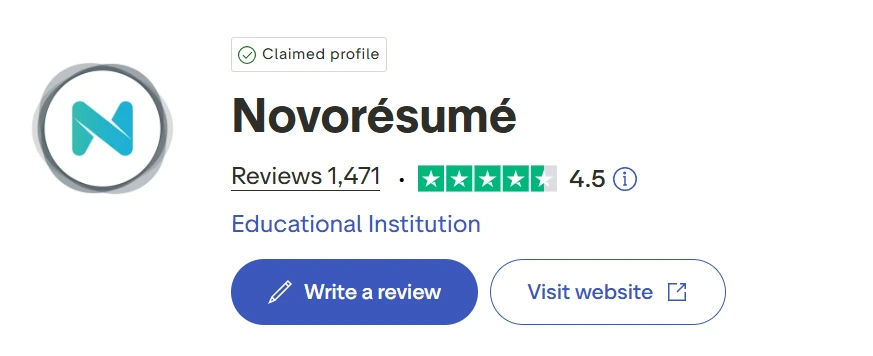
i) The user mentioned that they’ve been using Novoresume for years and always return to it when updating their CV, praising its reliability and excellent customer support.

ii) The user shared that Novoresume is an excellent app, though they felt that basic templates should be available for free.
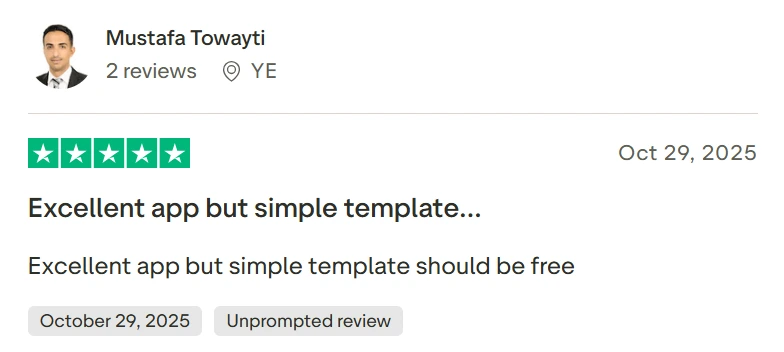
iii) The user mentioned that Novoresume is a great CV maker that helped them secure a job while navigating student life in Finland.
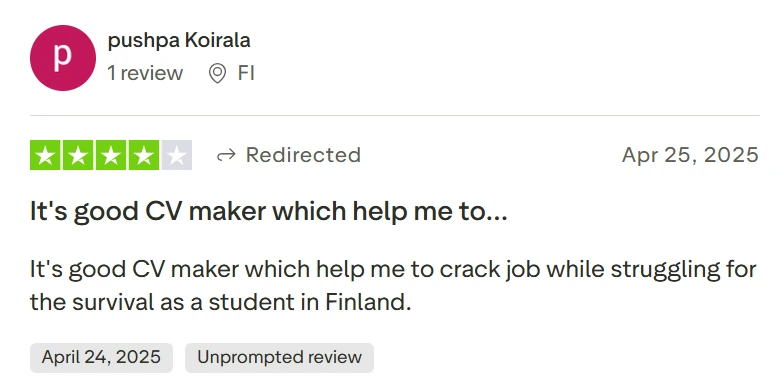
iv) The user shared that the platform is very good, but they were disappointed that it isn’t free to use.
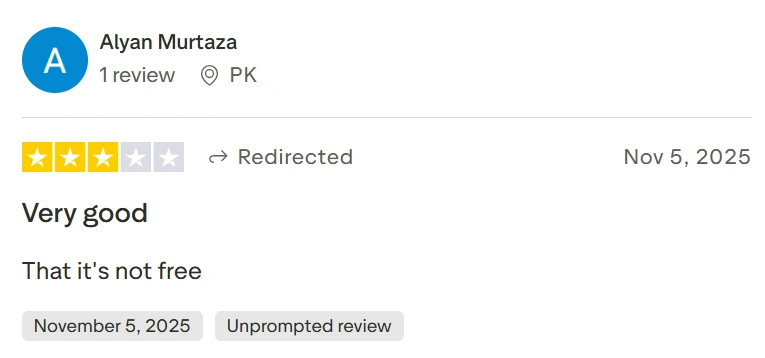
Key Features of Novoresume
Novoresume packs several features that simplify resume building for job seekers. Let’s explore what makes it unique:
1. Professionally Designed Templates
Novoresume offers a range of modern and visually appealing templates that work for freshers, mid-level professionals, and senior roles. The layouts are clean and structured, helping your resume look polished and well-organized without being overly flashy. This design approach makes your resume both standout and easy for recruiters to scan quickly.
2. Resume and Cover Letter Builder
One of the strengths of Novorésumé is the ability to create a resume and a matching cover letter side-by-side. This allows candidates to maintain consistency in tone, design, and formatting across both documents. A unified presentation often helps make a stronger impression during job applications.
3. Content Suggestions
The platform includes built-in content examples and phrase suggestions for different job roles and experience levels. These prompts help users who struggle with describing their responsibilities or achievements. It guides you to write clearer, impactful bullet points rather than generic job duties.
4. Easy Customization
Novorésumé allows users to rearrange sections, adjust layout spacing, and edit fonts or headers with simple drag-and-drop features. Even those unfamiliar with design software can quickly customize their resume. This flexibility also makes it simple to tailor your resume for different roles.
5. Multi-Format Download Options
Most resumes created in Novorésumé can be downloaded in PDF format, which ensures the layout remains consistent across different devices and screens. This reduces the risk of your formatting breaking when viewed by recruiters or uploaded to online job portals.
6. Built-in Spell Checker
A built-in spelling and grammar checker helps users avoid mistakes that can look unprofessional. The tool highlights errors as you type, making it easier to refine sentences and ensure your final document is polished and error-free before submission.
How Novoresume Resume Builder Works
- Start with a Template or Existing Resume: Choose from ready-made ATS-friendly templates or upload your current resume to enhance it.
- Guided Resume Sections: The builder recommends what to include in each section based on job role, experience level, and industry.
- Smart Content Suggestions: Provides pre-written example phrases to help describe achievements, responsibilities, and skills more effectively.
- Drag-and-Drop Editing: Easily rearrange resume sections and layout components with a simple drag-and-drop interface.
- Professional Formatting Controls: Adjust fonts, colors, spacing, icons, and overall resume length while keeping a polished, structured design.
- Cover Letter Creator: Create a matching cover letter that aligns with the resume style for a uniform and professional application.
- Real-Time Preview: View design and content updates instantly without switching screens to ensure accuracy and consistency.
Pros of Using Novoresume
- Clean, modern, and ATS-friendly resume templates suitable for all career levels
- Simple, intuitive interface designed for quick resume creation
- Helpful content suggestions for work experience, skills, and summary sections
- Enables users to build both resumes and matching cover letters in one workflow
- Built-in spelling and grammar checker to ensure error-free documents
- Easy section rearrangement and layout adjustments with drag-and-drop controls
- Supports minimal, professional designs ideal for corporate, tech, and international job applications
- Offers resume guidance based on experience level (student, mid-career, executive)
- Allows downloading resumes in high-quality PDF format for consistent formatting across platforms
Cons of Using Novoresume
- Many advanced features, designs, and download options require a paid subscription
- The free version only allows limited customization and fewer template choices
- Some templates may appear too modern for very traditional industries such as Law, Government, or Academia
- Limited industry-specific guidance for writing targeted, achievement-based bullet points
- Keyword optimization and ATS scoring tools are not as in-depth as dedicated ATS resume checkers
- Not ideal for users who want highly detailed formatting control or fully custom layouts
- Some users may find the design-focused interface less helpful if they prefer purely text-based resumes
- Real-time collaboration and team review options are minimal compared to professional writing tools
Novoresume Pricing Plans
Free Version:
Offers one basic resume template with limited customization options. You can create and download a single-page resume, but advanced layout features and multi-page formats are restricted.
Premium Subscription:
Unlocks all professional templates, multi-page resume support, matching cover letter designs, advanced customization tools, and pre-written content suggestions. Best suited for users applying to mid-level or senior roles.
Value for Money:
Suitable for job seekers who prioritize clean, modern, and visually appealing resume designs. However, users who need deep ATS optimization and detailed keyword matching may find more value in platforms focused specifically on ATS scoring.
Who Should Use Novoresume?
- Job seekers who prefer clean, modern, and visually polished resume designs
- Freshers and early-career professionals who need content guidance and built-in phrasing suggestions
- Candidates who want to create both a resume and matching cover letter with consistent design
- Individuals applying for roles in creative, marketing, design, or communication-focused fields
- Users who prefer a simple drag-and-drop builder with minimal learning curve
- Professionals who want the flexibility to rearrange sections and personalize layouts
- Applicants who value aesthetic presentation and readability to impress human reviewers
- Freelancers or consultants who wish to highlight a variety of projects and achievements
- Candidates seeking error-free formatting, supported by built-in grammar and spell-check tools
Who Should Avoid Novoresume?
- Professionals applying in highly ATS-dependent industries like IT, Finance, Healthcare, Life Science, or Government roles
- Senior-level executives who require industry-specific formatting and detailed competency framing
- Job seekers who need strong keyword optimization to match job descriptions precisely
- Candidates applying to companies that rely heavily on automated applicant tracking systems
- Professionals in conservative or corporate environments where clean, plain formatting is preferred over stylistic designs
- Individuals with complex or long career histories requiring structured and traditional layouts
- Job seekers looking for AI-driven scoring, job-match insights, or resume performance analytics
- Applicants who need sector-focused resume guidance for fields like Energy, IT, Construction, Finance, Pharma, or Healthcare
- Anyone prioritizing functionality and ATS success over aesthetic, creative visual presentation
Novoresume vs Other Resume Builders
Novoresume vs avua:
Novoresume emphasizes visually polished, modern templates that help candidates create a standout presentation. In contrast, avua focuses more on ATS compatibility, structured formatting, and sector-specific resume guidance across fields such as Energy, IT, Pharma, Construction, Finance, and Healthcare. Novorésumé highlights design flexibility, while avua prioritizes job-match alignment and resume clarity for automated screening.
Novoresume vs Rezi:
Rezi primarily targets ATS optimization and keyword accuracy, ensuring resumes are parsed correctly by HR systems. Novoresume provides a more design-oriented approach with user-friendly customization and content suggestions. Job seekers aiming for high ATS scores may find Rezi more aligned with their needs, while those seeking cleaner visuals may prefer Novorésumé.
Novoresume vs Enhancv:
Enhancv leans more into creative personal branding and storytelling, helping users showcase personality and character. Novoresume offers a more balanced layout style, mixing visual structure with professional clarity. Enhancv works well for roles in branding, media, or design, whereas Novorésumé suits a broader range of job applications.
Final Verdict: Is Novoresume Worth It in 2026?
Novoresume is a solid choice if you’re looking for quick, design-oriented resumes without diving deep into optimization. Its templates are beautiful, and its simplicity makes it user-friendly.
However, for those serious about ATS performance, keyword strategy, and personalized optimization, avua offers a more advanced experience. With tools like resume scoring, CV analysis, salary insight, and job description comparison, avua ensures your resume doesn’t just look good, it performs effectively in real-world hiring systems.
Optimize your resume with the avua resume platform to ensure it reads well to recruiters while also passing ATS filters effectively.
FAQs
Q1. Is Novoresume free to use in 2026?
Yes, but the free version offers limited templates and customization. Premium access unlocks all features.
Q2. Are Novoresume templates ATS-friendly?
Not entirely. Some templates may struggle with strict ATS filters due to their design-heavy structure.
Q3. What do users say about Novoresume?
Most users praise its simplicity and design but mention limited ATS optimization and restricted free features.
Q4. How does avua compare with Novoresume?
avua provides AI-based resume scoring, CV analysis, salary insights, and ATS-driven optimization, features missing in Novoresume.
Q5. What’s the best alternative to Novoresume for professionals?
avua is the top alternative, offering smarter resume-building tools tailored to specific industries and roles.
Read More Related Articles

