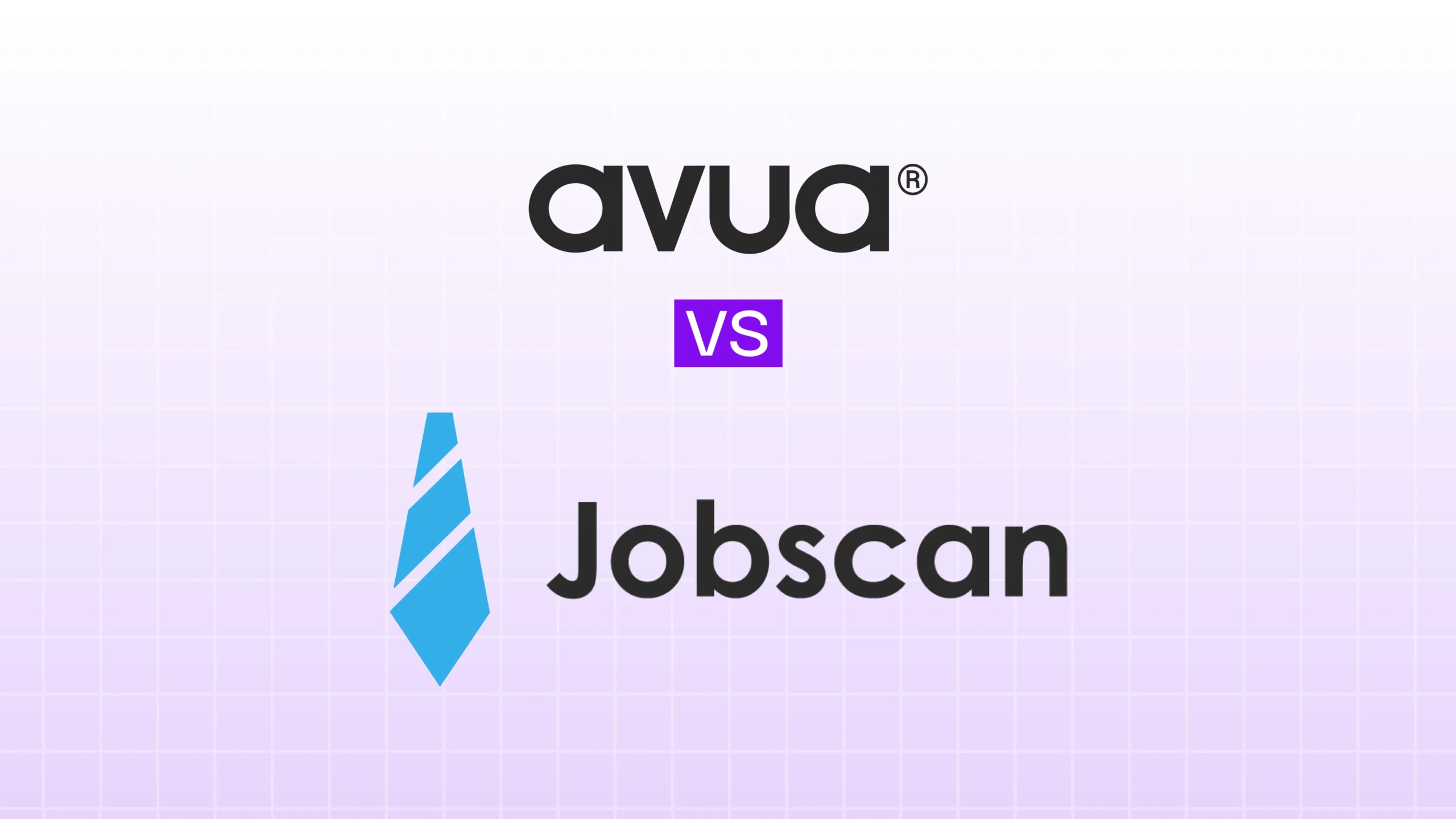In the dynamic and ever-evolving IT sector, having a resume that stands out in 2026 is no longer optional, it’s essential. Employers are overwhelmed with job applications, and your resume often becomes the first and only impression you make. Whether you’re a software developer, cybersecurity analyst, data engineer, or UI/UX designer, your resume must reflect both technical proficiency and adaptability to future-forward technologies. This blog explores essential resume tips tailored for IT sector roles, ensuring you stay ahead in a competitive job market.
1. Start with a Professional Summary That Highlights Tech Expertise
Begin your resume with a compelling professional summary. This 3-4 line section should immediately establish your technical strengths, career achievements, and specializations. Instead of writing a generic objective, summarize your unique value proposition.
Example: “Results-driven cloud engineer with 5+ years of experience designing scalable infrastructure using AWS and Kubernetes. Proven track record in DevOps automation and cloud-native deployments.”
Use a resume builder like avua tool to format this section with clarity and precision.
2. Tailor Your Resume for Each IT Role
A one-size-fits-all resume no longer works. Customize your resume based on the specific job description. Include keywords from the job post such as “machine learning,” “JavaScript frameworks,” or “zero-trust architecture.”
Using a cv analysis tool can help you match your resume against job postings and identify skill gaps or missing terms.
3. Highlight Tech Skills Using Bullet Points
Your technical skills should be easy to scan. Instead of embedding skills in long paragraphs, list them clearly using bullet points. Group them by category:
- Programming Languages: Python, Java, C++
- Tools & Frameworks: React, Docker, Jenkins
- Cloud Platforms: AWS, GCP, Azure
- Databases: MySQL, MongoDB, PostgreSQL
Evaluate your resume with a resume checker to ensure the keywords align with the role.
4. Demonstrate Measurable Achievements
Quantify your work to prove impact. IT recruiters love numbers. Instead of saying “worked on web applications,” write:
- Developed and deployed a RESTful API that reduced data retrieval time by 45%
- Improved server uptime from 96% to 99.9% using automated monitoring tools
A best resume score checker can help optimize these impact statements by measuring resume effectiveness.
5. Keep It ATS-Compatible
Most IT sector companies use Applicant Tracking Systems (ATS) to filter resumes. To beat the bots:
- Use standard fonts (Arial, Calibri)
- Avoid graphics, tables, or unusual symbols
- Use consistent formatting for dates and headers
You can ensure compliance using a free ATS resume checker before submitting your resume.
6. List Relevant Certifications and Projects
In tech, certifications can weigh as much as degrees. Include credentials such as:
- AWS Certified Solutions Architect
- Certified Kubernetes Administrator (CKA)
- Microsoft Azure Fundamentals
Also include relevant projects with a brief description, tools used, and outcomes. For freshers or career changers, this can strengthen your profile significantly.
Try a free online resume builder tool that makes it easy to organize certifications and project details effectively.
7. Optimize for Remote and Hybrid Roles
With remote work here to stay, highlight experiences with:
- Virtual collaboration tools (Slack, Jira, GitHub)
- Managing projects across time zones
- Self-driven productivity and communication
Use a resume analyzer to evaluate how well your resume speaks to hybrid or remote readiness.
8. Keep Education and Experience Chronological
List your education and experience in reverse-chronological order. This ensures that your most recent qualifications are seen first.
Education Format:
- B.Tech in Information Technology, XYZ University (2021)
- Relevant Coursework: Data Structures, Cloud Computing, AI & ML
If you’re using a free ATS resume builder, it will automatically structure your resume in this format.
9. Use a Clean, Modern Design
Even if the content is great, poor design can cause your resume to be overlooked. Choose:
- Clean spacing
- Minimalist color palette
- Easy-to-read section headers
A top resume builder ensures visual appeal without compromising ATS compatibility.
10. Proofread and Get External Feedback
Before submitting, always proofread. IT sector resumes are expected to be detail-oriented. Typos and formatting errors can raise red flags.
Use a cv analyzer for grammar and structure suggestions, and then have a mentor or colleague review it.
Also Read: Top Resume Tips for Energy Sector Jobs in 2026
avua’s Six-Sector Resume Optimization Support
avua’s resume tools support job seekers across six primary sectors:
- Energy: Roles like electrical engineers, energy analysts, and sustainability consultants.
- IT Sector: Covering developers, architects, system analysts, and cybersecurity experts.
- Pharma: Focused on clinical research, regulatory affairs, and biotech roles.
- Construction: For civil engineers, site managers, and urban planners.
- Finance: Tailored to accountants, analysts, and fintech specialists.
- Healthcare: Suited for medical assistants, lab technicians, and hospital admins.
Each sector has unique resume expectations, and avua’s tools help you match your application to the industry standard.
Final Thoughts
In the competitive world of the IT sector, your resume is your gateway. A well-structured, optimized resume can set you apart. Tools like avua free ats resume checker are designed to help you craft an application that reflects your strengths and meets industry expectations. Stay updated, stay relevant, and let your resume open doors in 2026 and beyond.
FAQs
Q1. How long should my IT resume be in 2026?
Ideally, one page for entry-level and up to two pages for experienced professionals.
Q2. Do I need a cover letter along with my resume?
Yes. A personalized cover letter can complement your resume and show genuine interest.
Q3. What are the most important sections in an IT resume?
Summary, Skills, Projects, Certifications, Experience, and Education.
Q4. Can I use a resume template?
Yes, use a professional template from a cv builder tool like avua for optimal formatting.
Q5. How do I know if my resume is ATS-friendly?
Use a best ATS resume builder or ATS checker to verify formatting, keywords, and structure.